Generate Slides from a Prompt with AI - Just Type and Create
Tell Revent what you want on a slide. It builds a clean, structured presentation slide instantly - no design, no formatting needed.
Free to use. No signup required.
How It Works
Add a Prompt-Based Slide
Inside any presentation, right-click on the slide list or use the "plus" (+) button dropdown to select "Prompt-based slide."
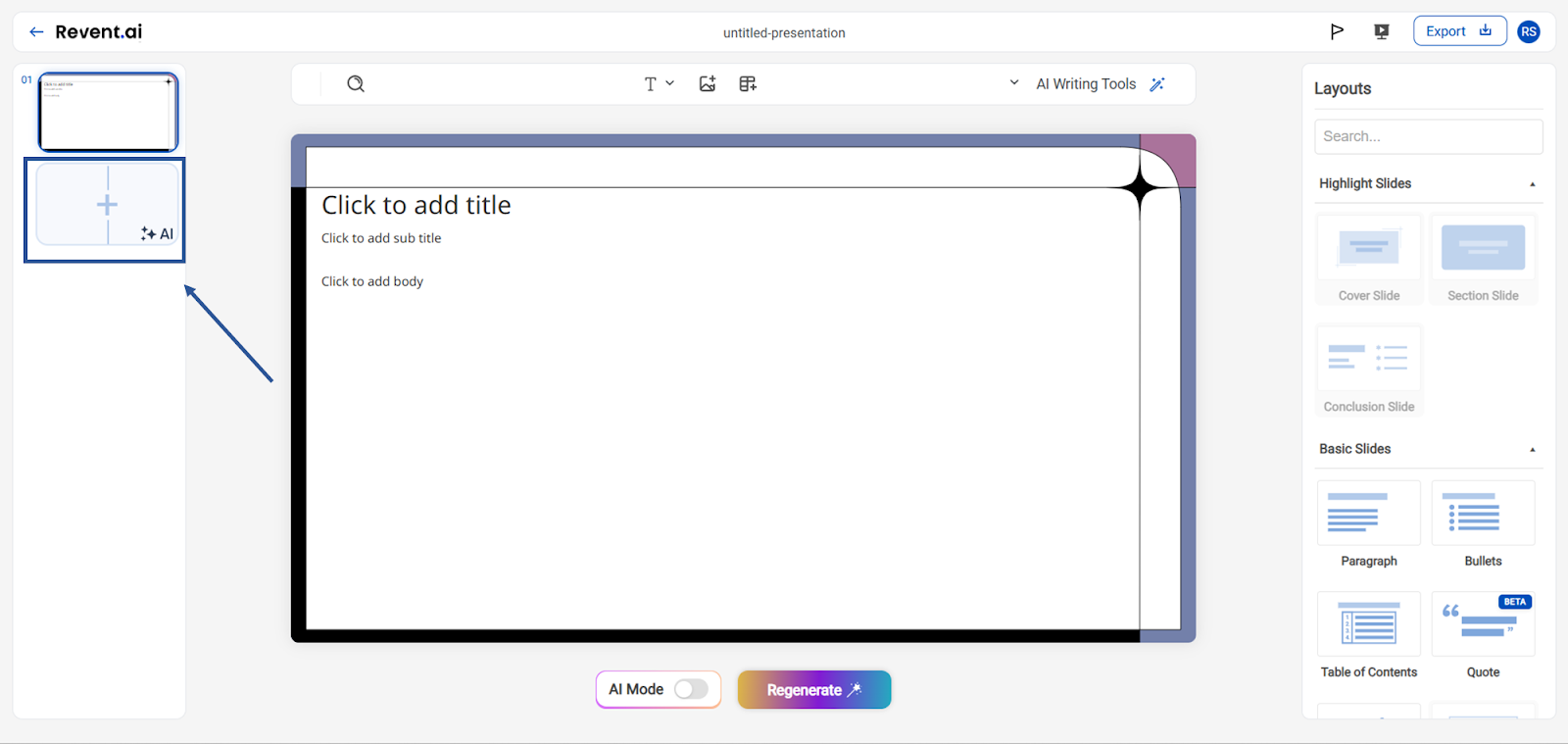
Describe Your Slide
Type what you want. For example: "A process slide on steps to improve communication skills."
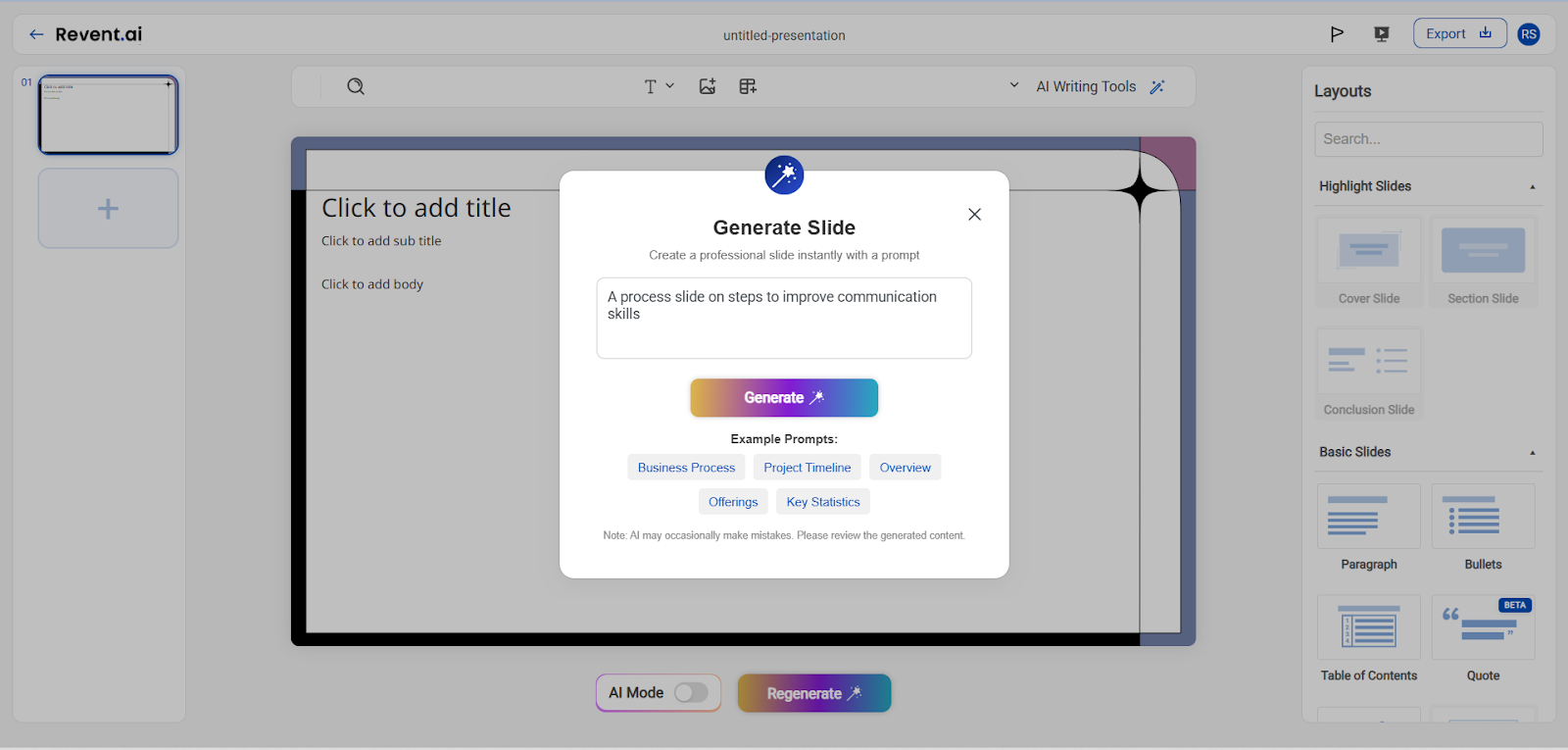
Let Revent Build It
Revent creates a slide that matches your input - complete with layout, icons, and structure.
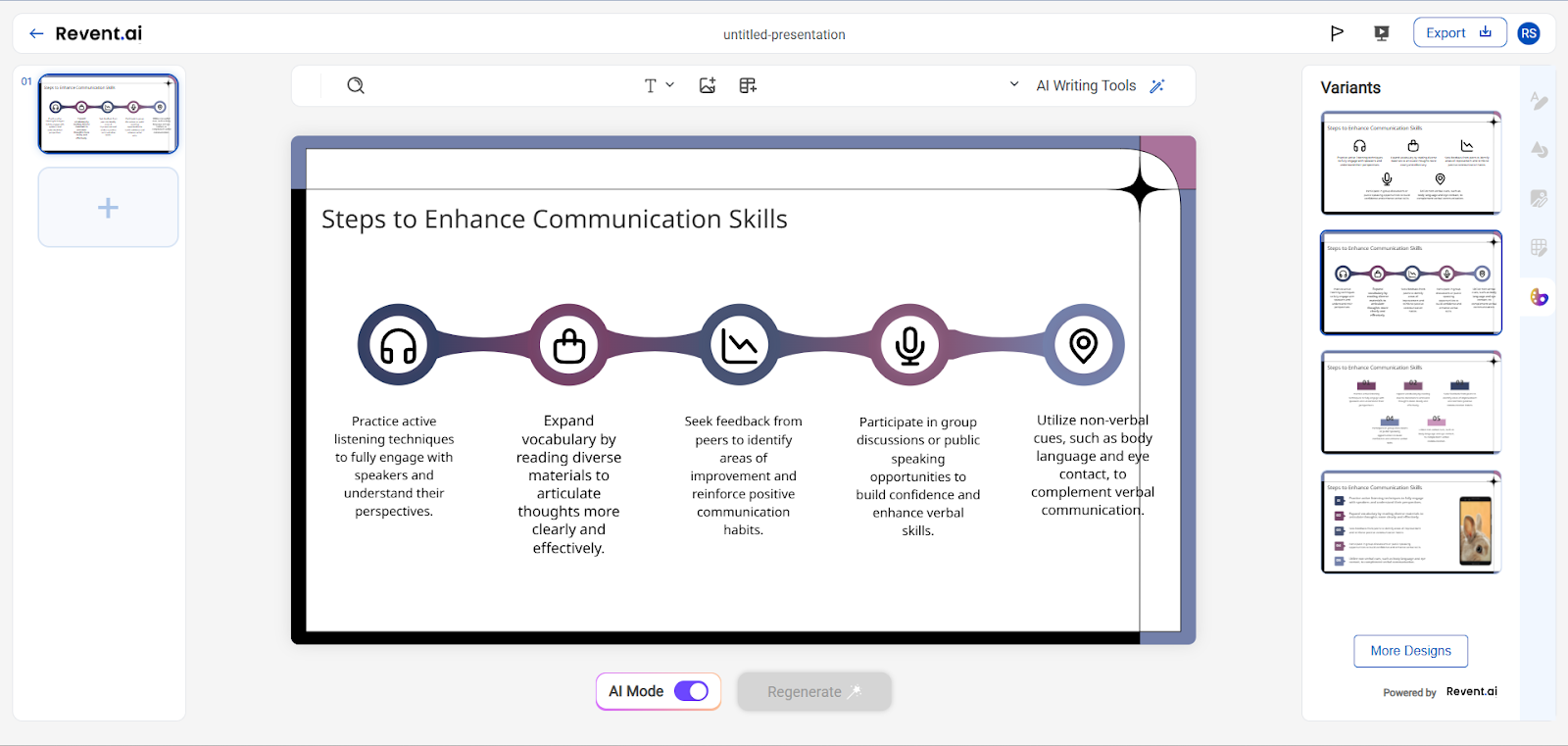
Built for These Use Cases
Quick Ideation Slides
Process Visuals
Frameworks and Lists
Explainers and Concept Slides
Why Revent for Prompt-Based Slides?
Converts plain language into visual structure
Reduces thinking time and formatting effort
Works directly inside your current presentation
Helps unblock creative or time-constrained users
Output is editable and brand-ready
Revent vs. Manual Slide Creation
| Feature | Revent AI AI-Powered | Manual Design Traditional |
|---|---|---|
| Idea-to-Slide Time | Under 60 seconds | 15–30 minutes |
| Design Layouts | Auto-applied | Manual |
| Content Structuring | Based on prompt | Requires planning |
| Presentation Flow | Consistent with existing deck | Needs manual alignment |
| Editing Flexibility | Fully editable | Fully editable |
Experience the future of presentation creation with AI-powered efficiency
Trusted by
Busy Professionals
Teachers and Trainers
Founders Pitching Ideas
Teams Needing Fast Output
Typed a sentence, got a slide. Used it in a client deck 3 minutes later.
Rhea S
Strategy Consultant
FAQS
How detailed should my prompt be?
How detailed should my prompt be?
You can be as brief or descriptive as you'd like. Revent adapts the structure accordingly.
Can I use this inside any presentation?
Can I use this inside any presentation?
Yes. It works from within any deck you’re editing.
Are the generated slides editable?
Are the generated slides editable?
Yes. You can change text, visuals, and layout as needed.
Do I need design skills to use this?
Do I need design skills to use this?
Not at all. Revent handles the layout automatically.
Is this feature free?
Is this feature free?
Yes. Slide generation from prompt is fully free.
From Prompt to Presentation - Instantly
Just type what you need. Revent builds the slide.