Create Brand Theme
from Logo with AI
Upload your logo. Revent builds a fully branded slide theme - with your colors, fonts, and layouts ready to use.
No credit card required
How It Works
Upload Your Logo
Go to the Theme section and select "Create a theme using logo." Upload your logo to start.
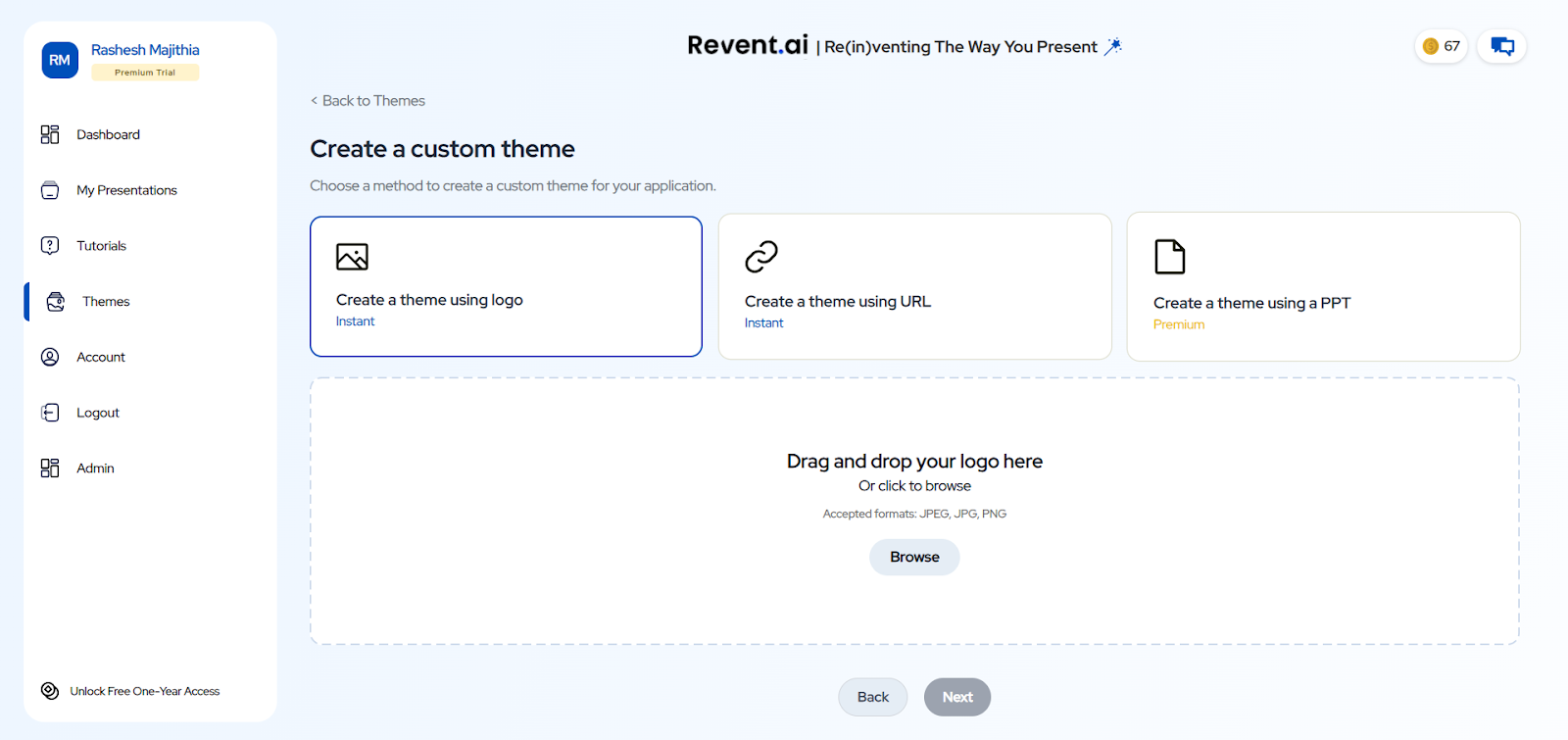
Set Brand Colors and Fonts
Pick up to six brand colors and select a font that matches your identity.
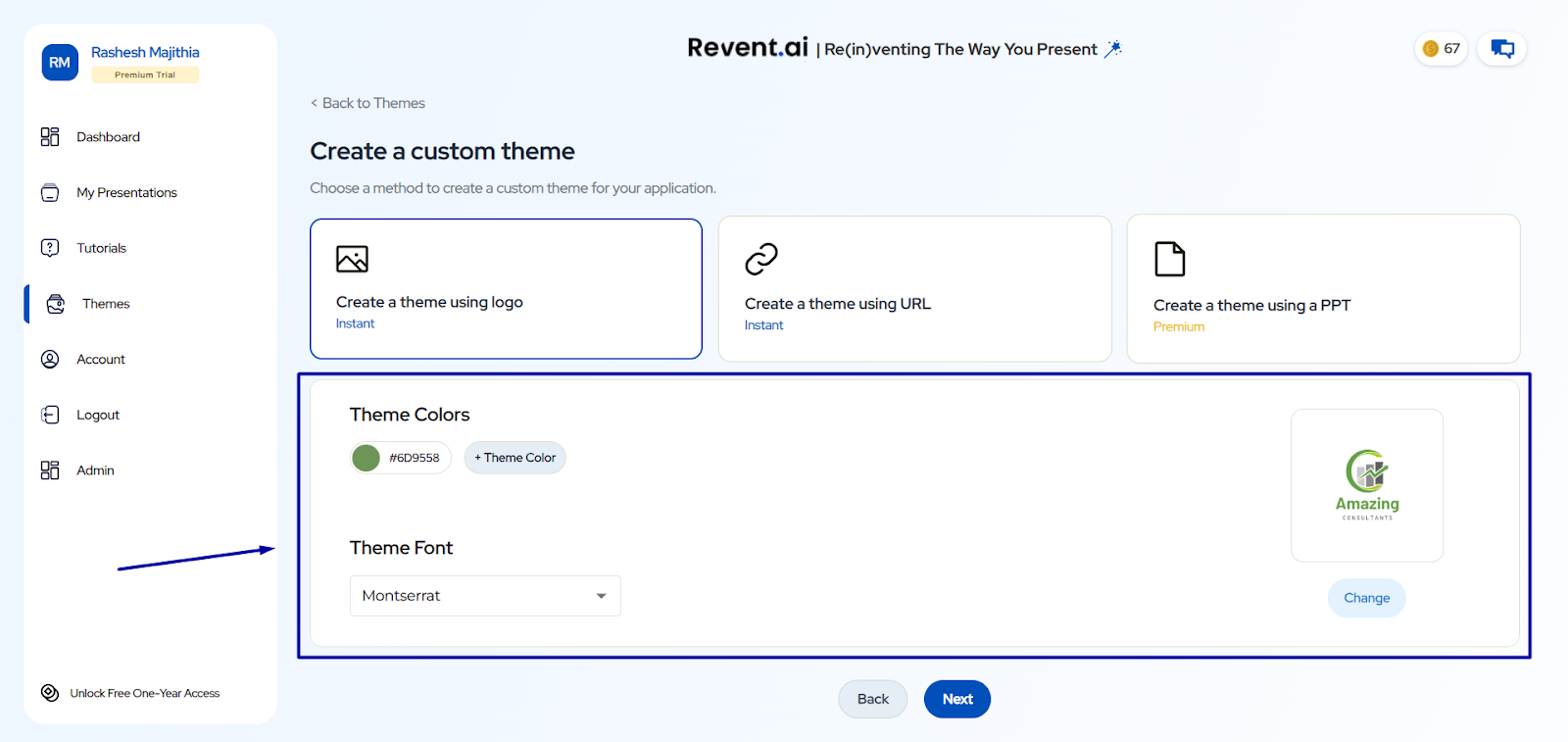
Choose a Theme Option
Revent generates branded templates. Hit "Refresh" to see more. Pick one and click "Create."
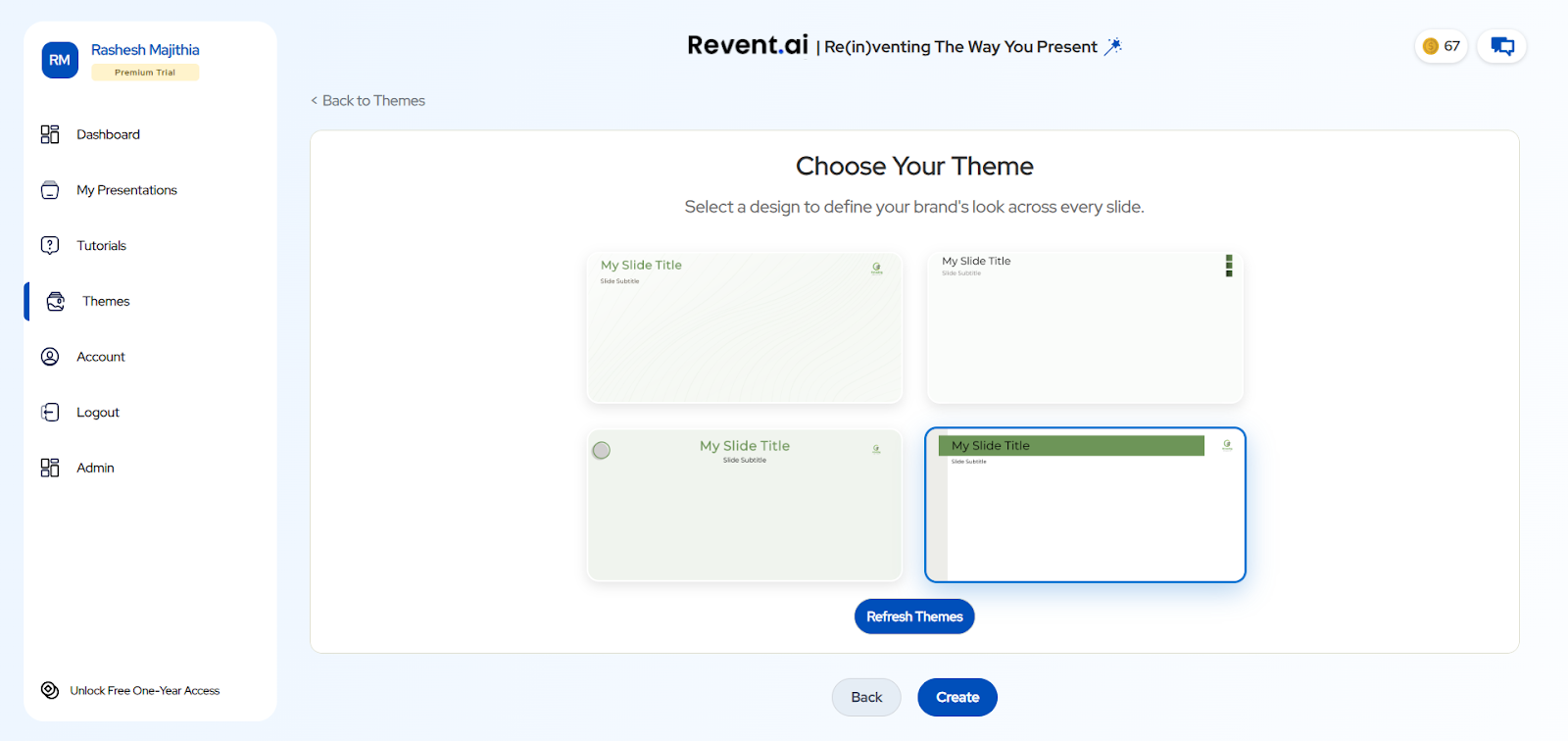
Use in Any Presentation
Your custom theme is now saved. Apply it to all future decks with one click.
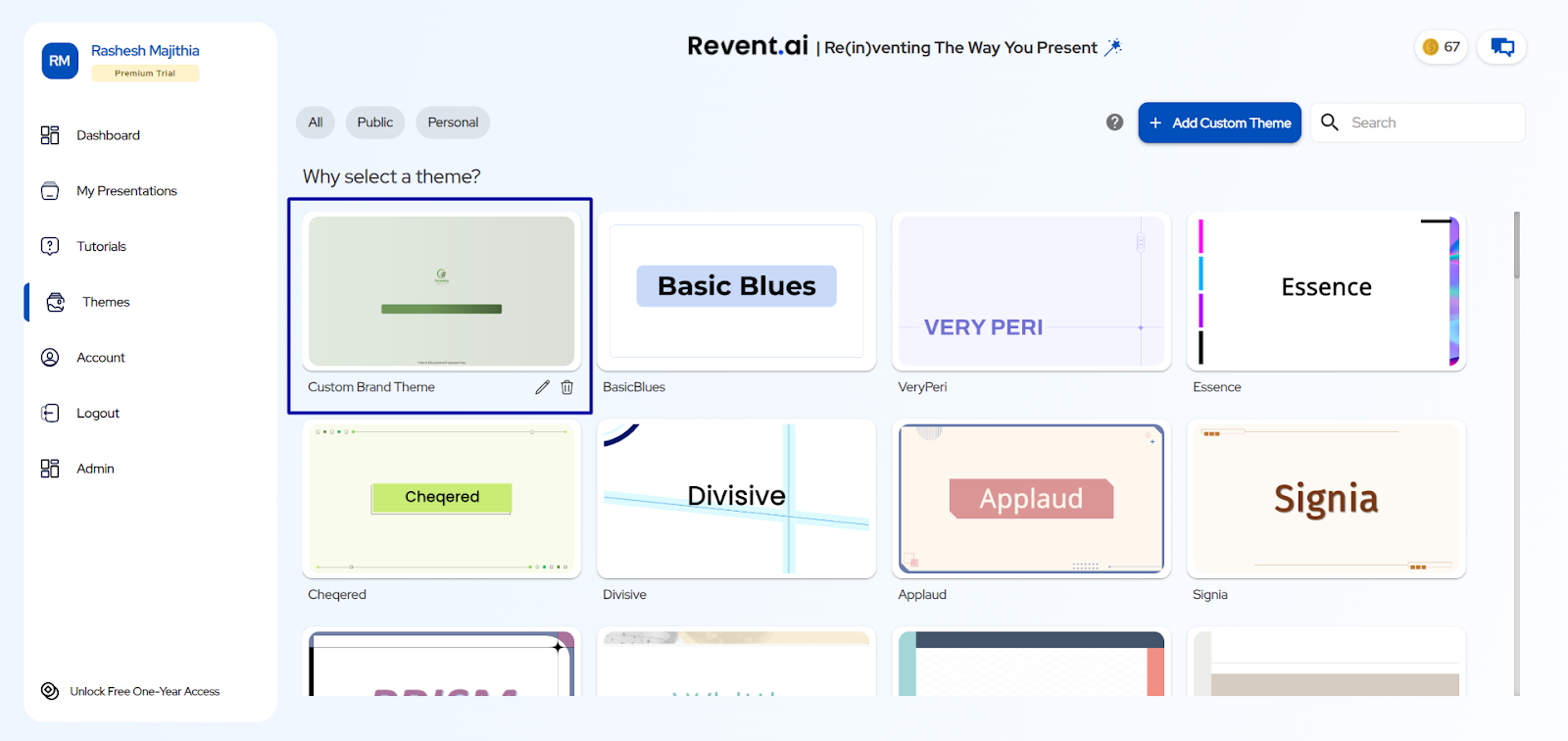
Built for These Use Cases
Sales and Pitch Decks
Brand Guidelines Rollouts
Marketing Campaign Presentations
Client-Facing Reports
Why Revent for Brand Themes?
Auto-generates templates from logo input
Matches your brand's visual system instantly
Saves hours of design effort
Reusable across all decks
No design background needed
Revent vs. Manual Slide Creation
| Feature | Revent AI AI-Powered | Manual Design Traditional |
|---|---|---|
| Setup Time | Under 1 minute | 30–60 minutes |
| Brand Color Extraction | Automatic from logo | Manual input |
| Font Matching | Smart suggestions | Manual selection |
| Theme Reusability | One-click apply | Must rebuild every time |
| Design Skill Needed | None | Intermediate or higher |
Experience the future of presentation creation with AI-powered efficiency
Trusted by
Brand & Marketing Teams
Agencies & Freelancers
Early-stage Startups
Enterprise Teams
With just a logo, we had a clean, on-brand template ready to go. Huge time-saver.
Priya T
Creative Lead
FAQS
Which file types are supported for logo uploads?
Which file types are supported for logo uploads?
PNG, JPG, and SVG files are accepted.
Can I change the brand colors or fonts later?
Can I change the brand colors or fonts later?
Yes. You can re-edit or regenerate the theme anytime.
Does the theme apply to all my presentations?
Does the theme apply to all my presentations?
Yes. Once created, your theme can be applied to any transformation inside Revent.
Is the branding feature free to use?
Is the branding feature free to use?
Yes. Custom theme generation from logo is free.
Start with Your Logo. End with a Branded Deck.
Let AI turn your visual identity into ready-to-use themes.